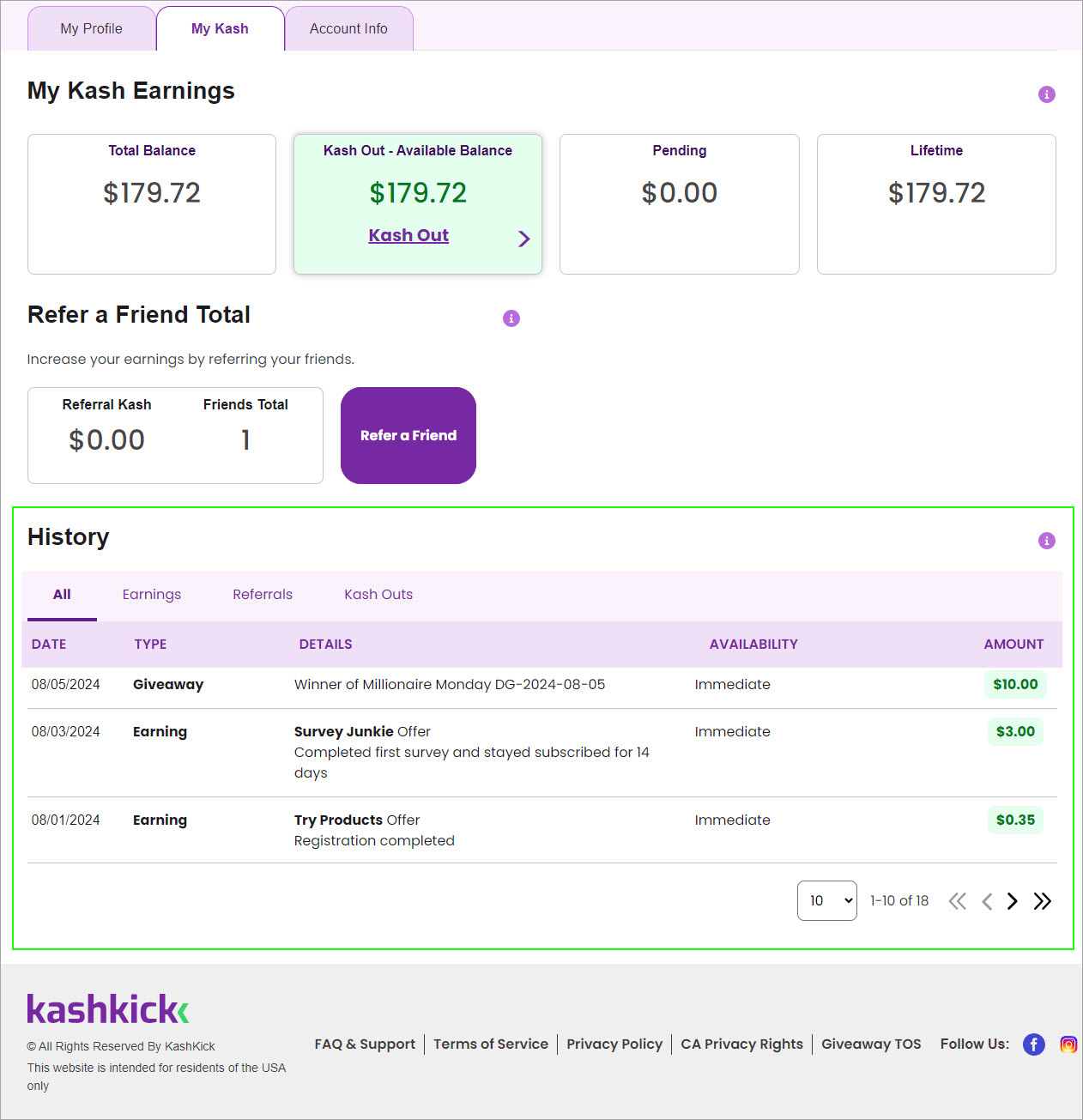Your available kash balance always appears in the top navigation bar. Select the balance to open My Kash and view your earnings and status.
At the bottom of My Kash, under History, you’ll find a record of all your KashKick activity, including detailed earnings, reward statuses, and Kash Out requests.
Things to know
Some earnings are available immediately, while others stay pending until verified.
Most advertisers verify earnings within 14–31 days, though it can take longer.
Kash Out requests typically take 1–3 business days to approve.
My Kash Earnings
Your kash earnings are organized into categories on the My Kash page.
Available Balance | Kash available for Kash Out* |
Total Balance | Available and pending kash |
Pending | Kash is awaiting verification with advertisers (typically 14 to 31 days or more) |
Lifetime | All the kash you've earned since joining KashKick |
*You can Kash Out when you have $10 Kash in your Available Balance. The minimum withdrawal amount is $10 Kash.
History
To see all your activity, earnings, and Kash Out requests, scroll down to History.
Web
Web
Click the kash amount on the top navigation bar to open My Kash.
Scroll to History.
View All or select Earnings, Referrals, or Kash Outs.
At kashkick.com, Type identifies the activity as a withdrawal (Kash Out), earning, or giveaway.
Transactions are listed by date and grouped in tabs.
All | All your activity in KashKick, listed by type |
Earnings | Earnings from games, surveys, deals, shopping, & giveaways |
Referrals | Only earnings from referred friends |
Kash Outs | Kash Out requests |
Earnings status
To check a reward’s status, go to your History.
In the KashKick app, status is noted by Funds Release.
On kashkick.com, status appears under Availability.
Immediate | Available for Kash Out |
Pending | Awaiting verification |
[Date] | Funds release date |
Reversed | Earnings reversed due to ineligibility |
Canceled | Request or earning canceled due to ineligibility or exclusions |
If your earnings record appears incorrect, such as a game or deal reward being missing or delayed, it may be due to tracking issues. Check your game or deal progress, then confirm that your tracking settings are correct. For help, see Fix issues with tracking, Tracking for Android, or Tracking for iOS.
For details on the status of KashBack shopping rewards, see KashBack for iOS or KashBack for Chrome & Edge.
Kash Out status
Kash Out status indicates how far along your withdrawal request is in the approval and deposit flow, or if an issue was encountered. Statuses vary by Kash Out type.
Status | Kash Out type | Description |
Requested | KashRewards, PayPal, Venmo | Pending approval |
Approved | PayPal, Venmo | Approved |
Confirming | PayPal | Confirming PayPal account |
Canceled | KashRewards, PayPal, Venmo | Canceled due to inaccurate account info, ineligibility, or by user request |
Returned | PayPal | Returned due to inaccurate account info |
Unclaimed | PayPal | Unclaimed PayPal account |
Success | KashRewards, PayPal, Venmo | Transaction complete |