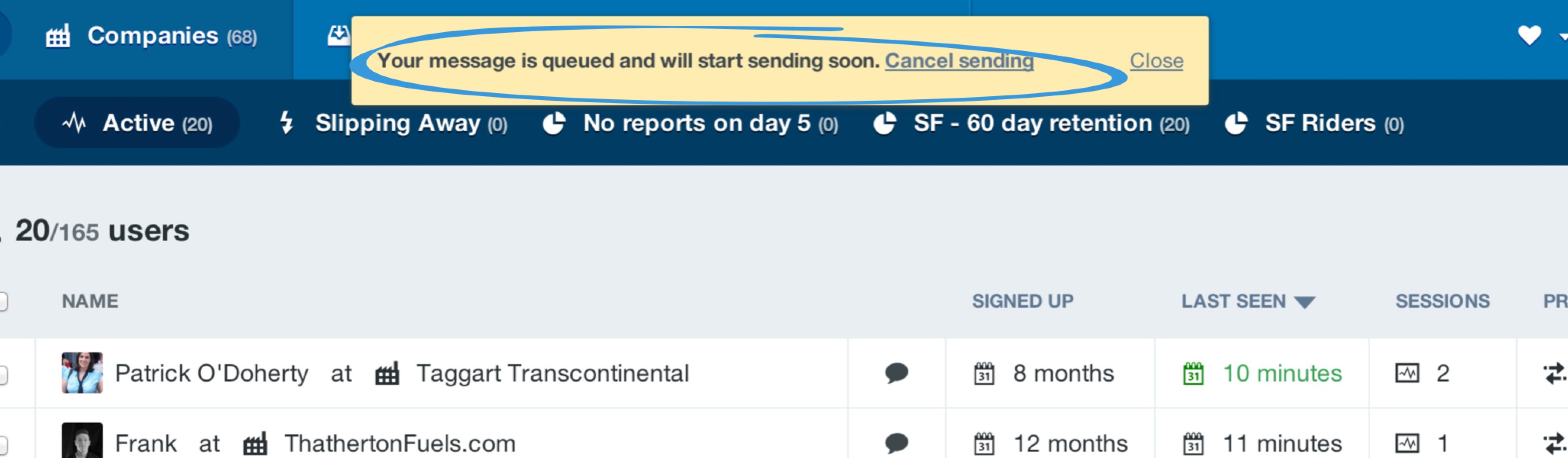The time it takes to deliver your Intercom email message to a given user is based on two major factors; The number of users you're messaging, and the state of our queues when you hit the send button.
No matter how many users you're sending a message to, we batch message delivery into several logical units of work and each stage is processed on a queue. Each of our queues has a priority and we put messages to a smaller number of users into higher priority queues.
Therefore; even if we are sending a huge volume of email, important communications to small groups of users will always be processed and sent as quickly as possible.
It is not possible to delete or recall an email once it has been sent. You can delete manual in-app messages to prevent them from sending to any users that have not yet received them. You can pause an auto message to stop it from being sent to any additional users by email or in-app.
Note that auto messages can sometimes send more than once to the same user if they belong to more than one company. This happens if you use company data in the message which casuses the message to send to the same user one time for each company he or she belongs to.