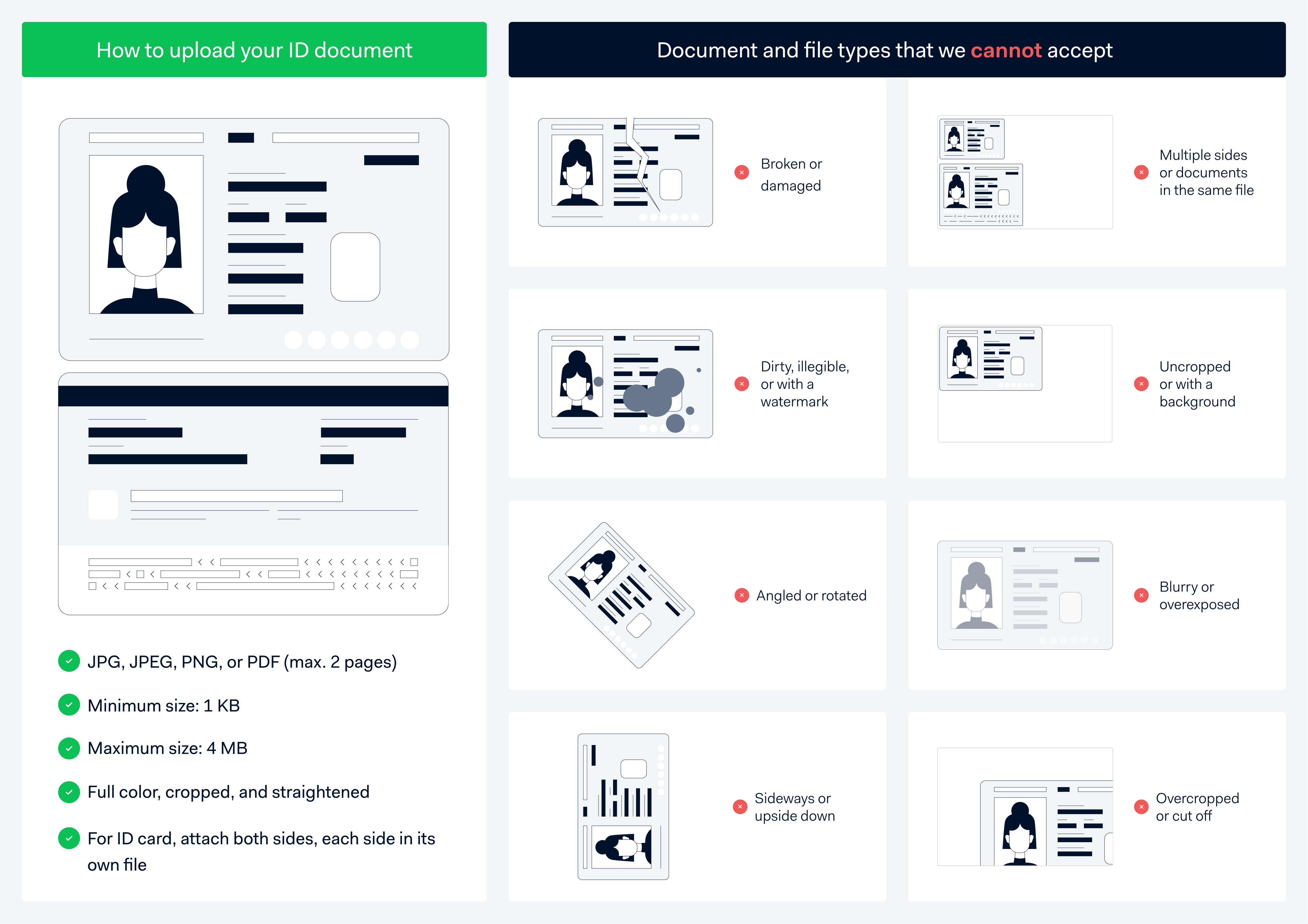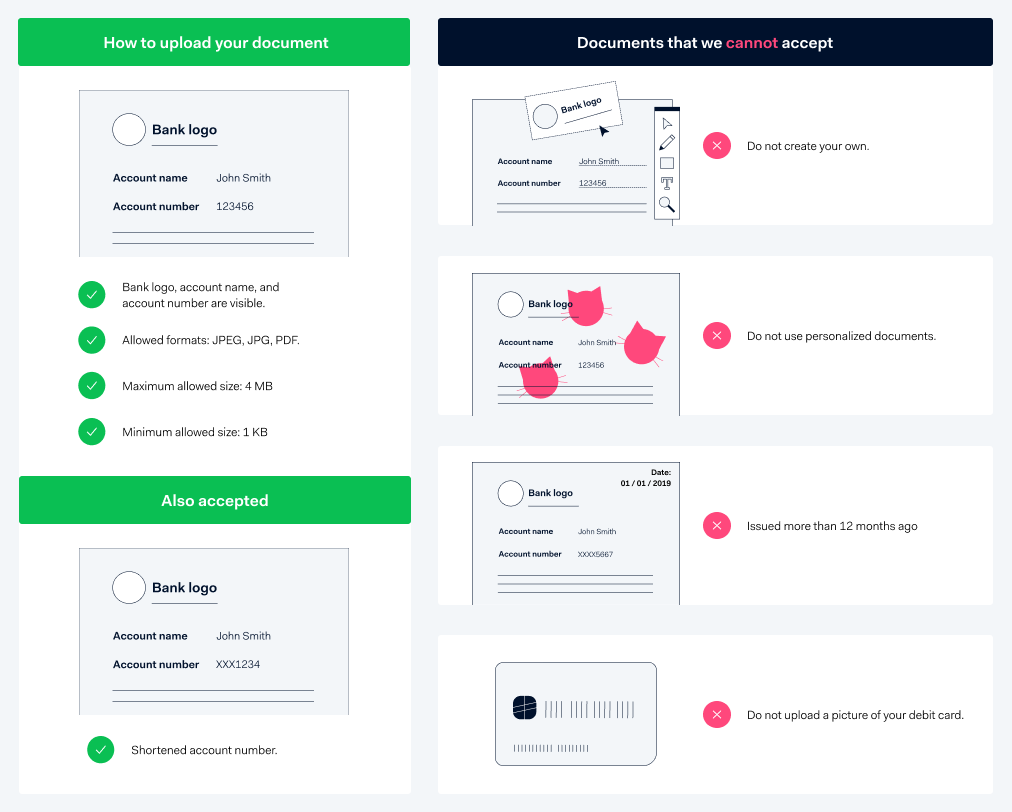Setting up your Savvy Pay account
You will need a Business Bank Account and will need to upload the following documents (below) dependant on whether you are Self Employed or Registered as a Business/Company. Each document will need to meet the minimum requirements set to ensure you are who you say you are. Please look below to find the requirements for Self Employed and Registered Business.
Why are Adyen so strict?
Adyen are an internationally recognised bank who we have partnered with specifically to provide our Savvy Pay payment solution.
Adyen adhere to the strictest of conditions to maintain the highest standards of compliance and protection for you, our users.
Business Bank Sole/ Individual Trader
Business Bank Sole/ Individual Trader
INDENTIFY_VERIFICATION
ID, Driving License or Passport
Business document
Bank document
Section One: Company Document Requirements.
Enter your Legal Business Name as appears in the Company Document OR full name (not initials).
Enter your Doing Business As (DBA) name as it appears on your Bank Statement.
Enter the first 8 digits of your (UTR, SSN, PPSN) number in the Company Number section.
UK ONLY: When adding a digital document inclusive of the UTR number using the government gateway, there is a profile and settings page which meets all the criteria - screenshots must be zoomed out to include HMRC logo.
The Company Registration Document must include:
The Company Logo.
The Company Number.
An issue date within the last year, or contain a signature and a state of affairs with a date no older than one year.
The Company Address which matches the address entered into Adyen's Verification.
The Name Matching the Legal Name which has been entered in Adyen’s Verification.
When uploading a Company Registration Document, it must meet the following requirements:
Allowed formats: JPEG, JPG, PNG, or PDF (max. 2 pages)
Minimum allowed size: 1 KB for PDF, 100 KB for other formats
Maximum allowed size: 4 MB
Section Two: ID Requirements
Ensure there is at least one person allocated as the Signatory, Owner and Controller sections of the verification.
All 3 are able to be identified as the same person.
When you upload Photo ID, it must meet the following requirements:
Non-expired
Must be in colour (no black and white photos)
MRZ must be visible (if available).
If you are providing an image of an ID card or driver's license, you must upload separate images of the front and back of your identification
Important information to note:
The Date of Birth you enter must exactly match the Date of Birth on the ID document provided.
The First Name you enter needs to match the First or Middle name on the ID document provided.
The Last Name you enter needs to match the Last Name on the ID document provided.
The use of Nicknames or Typos will result in the verification failing.
Section Three: Bank Account Requirements.
The document must contain the following information:
The Bank Logo or Bank Name.
The Bank Account Name must match the entered Bank Account Name within your Savvy account.
The Bank Account Number (unmasked). If masked, the last four digits should be shown.
The Date within the last year. Can be dated from customer’s computer. (Full page Screenshot)
When you upload a bank statement to Adyen, it must meet the following requirements:
Allowed formats: JPEG, JPG, PNG, PDF
Minimum allowed size: 1 KB for PDF, 100 KB for other formats
Maximum allowed size: 4 MB
No maximum on the number of pages for PDF
Additionally, we recommend that you only link one bank account at a time to Adyen.
Business Bank Registered Company
Business Bank Registered Company
INDENTIFY_VERIFICATION
ID, Driving License or Passport
Business document
Bank document
Section One: Company Document Requirements.
Enter your Legal Business Name as appears in Company Document OR full name (not initials).
Enter your Doing Business As (DBA) name as it appears on your Bank Statement.
Enter the first 8 digits of your Company Number in the Company Number section.
The Company Registration Document must include:
The Company Logo.
The Company Number.
An issue date within the last year, or contain a signature and a state of affairs with the date no older than one year.
The Company Address which matches the address entered into Adyen's Verification.
The Name Matching the Legal Name which has been entered in Adyen’s Verification.
It must have been Issued by a reliable independent source such as the national commercial register of the country where the business is registered.
It must have been issued by Companies House (UK).
When uploading a Company Registration Document, it must meet the following requirements:
Allowed formats: JPEG, JPG, PNG, or PDF (max. 2 pages)
Minimum allowed size: 1 KB for PDF, 100 KB for other formats
Maximum allowed size: 4 MB
Section Two: ID Requirements
Ensure there is at least one person allocated as the Signatory, Owner and Controller sections of the verification.
All 3 are able to be identified as the same person.
When you upload Photo ID, it must meet the following requirements:
Non-expired
Must be in colour (no black and white photos)
MRZ must be visible (if available).
If you are providing an image of an ID card or driver's license, you must upload separate images of the front and back of your identification
Important information to note:
The Date of Birth you enter must exactly match the Date of Birth on the ID document provided.
The First Name you enter needs to match the First or Middle name on the ID document provided.
The Last Name you enter needs to match the Last Name on the ID document provided.
The use of Nicknames or Typos will result in the verification failing.
Section Three: Bank Account Requirements.
The document must contain the following information:
The Bank Logo or Bank Name.
The Bank Account Name must match the entered Bank Account Name within your Savvy account.
The Bank Account Number (unmasked). If masked, last four digits should be shown.
The Date within the last year. Can be date from customer’s computer. ( Full page Screenshot)
When you upload a bank statement to Adyen, it must meet the following requirements:
Allowed formats: JPEG, JPG, PNG, PDF
Minimum allowed size: 1 KB for PDF, 100 KB for other formats
Maximum allowed size: 4 MB
No maximum on the number of pages for PDF
Additionally, we recommend that you only link one bank account at a time to Adyen.