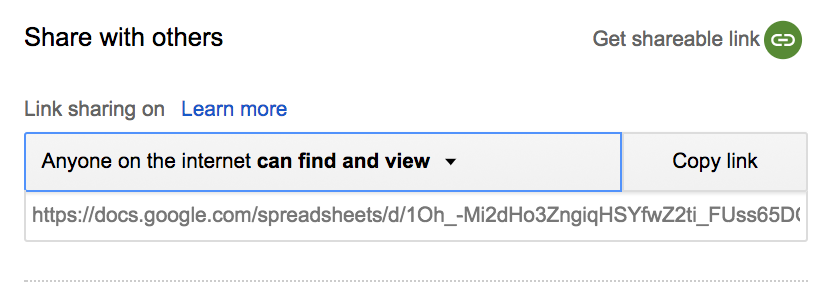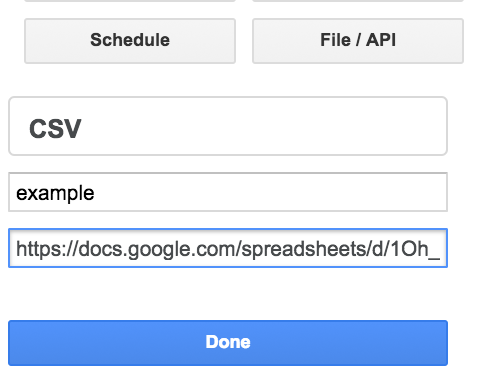Querying another Google Sheet
If you are querying another Google Sheet, share the Sheet you want to query so SeekWell can find it (You don't need to share the Sheet you are querying from).
Click the "Files / API" button and select the file type (use CSV for other Google Sheets), name the table (i.e. what you want to call the table in your SQL query) and the URL to the file. For other Google Sheets, simply copy and paste the URL you see in your browser. Note that the URL is different for spreadsheets with multiple Sheets.
Click "Done" and the code to pull your table will be inserted into the query editor. If you wanted to SELECT everything from the other sheet, the code would look something like this (you need to add your SQL statement:
SELECT *
FROM example
;
++={
"files" : {
"example" :
{"url" : "https://docs.google.com/spreadsheets/d/CHANGE-THIS-TO-YOUR-URL!!!!!/edit#gid=0",
"type" : "csv",
"columns" : "",
"values" : ""}}}
You can add multiple files and JOIN them as you would with any database tables