In order to see the most updated version of your Patient Rewards app, you must have the most updated version from the App or Google Play stores. Read on to learn how you can turn on or off automatic updates to ensure your app is always up to date.
How to turn on or turn off automatic updates on your iPhone
Go to Settings.
Tap App Store.
Turn on or turn off App Updates.
Example:
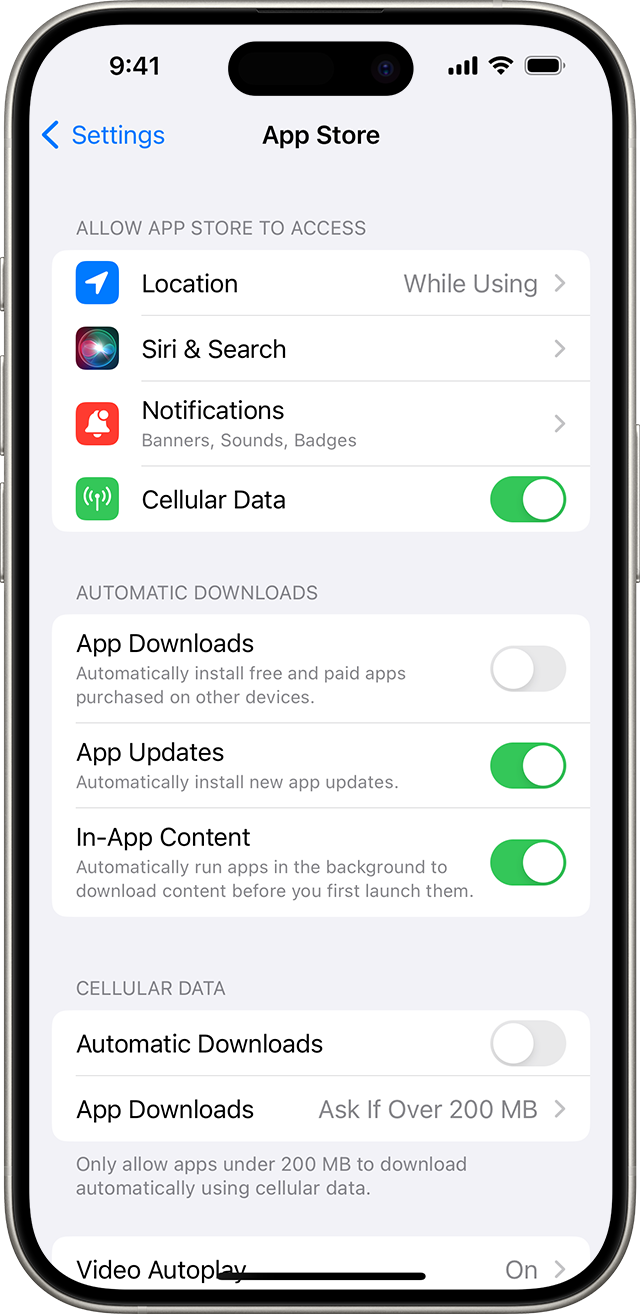
How to update all Android apps automatically
Open the Google Play Store app
.
At the top right, tap the profile icon.
Tap Settings
Network Preferences
Auto-update apps.
Select an option:
Over any network to update apps using either Wi-Fi or mobile data.
Over Wi-Fi only to update apps only when connected to Wi-Fi.
Note: If an account on your device has a sign-in error, apps may not update automatically.
If you'd like to know more, chat with us on Messenger.💬