Survival Frog Customers, welcome to our guide on using Shop Pay's flexible payment plans!
Whether you prefer paying in installments every two weeks or opt for monthly terms, we'll guide you through the process.
Select Payment Plan at Checkout
Add items to your cart.
Proceed to checkout.
Fill in your shipping & billing information.
Choose Shop Pay - Pay in full or in installments.
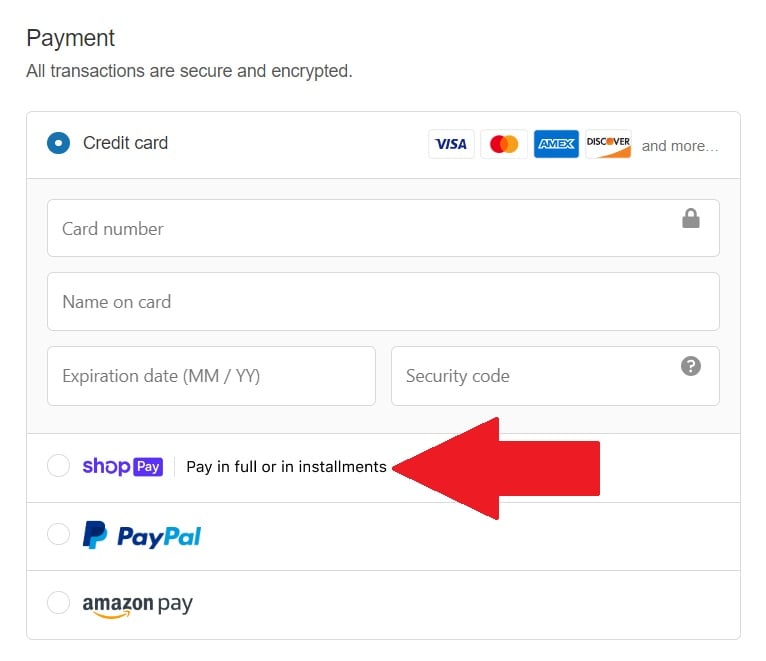
Complete Your Order
Scroll down on the checkout page.
Tap Pay Now.
Sign Up or Sign In to Shop Pay
New to Shop Pay? Create an account with your email and phone.
Already have an account? Log in with your existing credentials.
Choose Your Payment Plan
Pay in 4: Interest-free payments every two weeks.
Monthly: Select 3, 6, or 12-month terms.
Monthly plans require a $150+ purchase.
No impact on your credit score to apply!
Complete the Purchase:
Once chosen, tap Complete Purchase to finalize your order.
You'll get an email confirming your purchase with Shop Pay details.
Manage Your Payments
Log in to your Shop Pay account.
From there, manage payments, view your purchase history, and make plan changes as needed.
That's it! You've successfully signed up for a payment plan with Shop Pay.
If you have any questions or encounter any issues, feel free to reach out to our customer support team for assistance.
